4K Stogram Review - How to Save Instagram Stories with a Single Click
Recently Instagram came up with a great feature called Instagram stories. In this feature, you just need to add your story and it will stay only for 24 hours on your profile. People can watch it and send you the message from it just for 24 hours. I am sure you guys are loving this feature.
Do you want to keep stories with you?
Do you want some tool which can save your and your friends' stories from Instagram?
If the answer is yes, then here is a good news for you. I am here to help you with the downloading of stories of Instagram with just a single click. Although Instagram is not giving the option to download stories, there is one awesome tool called 4K Stogram.
Recently, I came across this tool. I have used it and I am very happy with this tool. So I have decided to write a detailed review of it on my blog. So keep reading this post to explore all the features of 4K Stogram.
4K Stogram Review - What is 4K Stogram?
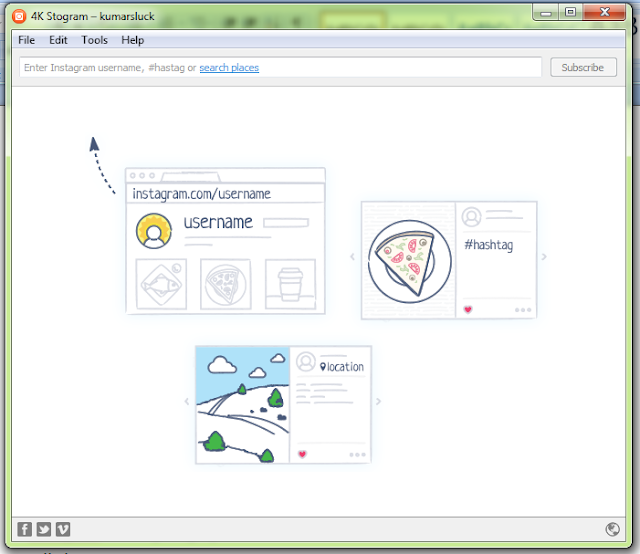

4K Stogram is a computer program that allows you to save Instagram stories with a single click. You can use 4K Stogram as Instagram Downloader for Windows, Mac and Linux. You can take up any Instagram account on your computer with a single click. The best feature of this application is that you can even download photos of any private account of Instagram. You just need to enter username and rest of the things will be done by the software itself.
4K Stogram Review - Best features of 4K Stogram

1. Before you start using 4K Stogram, you have to download it if you don’t have it on your computer. 4K Stogram works with Windows, Mac and Linux. So you can use it for each and every platform. So go ahead and download for your platform and then simply install it to start using 4K Stogram. Check out this page to save Instagram stories.
2. Once you install 4K Stogram in your computer then the next step is to launch the application. Go to edit menu and in the edit menu, just go to preferences.
3. Here, you just need to login into your Instagram account by entering your username and password.


4. Just make sure you are keeping the "download Instagram Stories" checkbox checked in the preferences section.
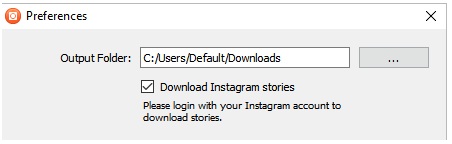

5. Once the above things are done, you just need to type username for which you want to download stories from Instagram and click on subscribe button. It will automatically download all the stories for you. If the user uploads the new stories in the future then also it will keep downloading for you in the future as well.
4K Stogram Review - Pros of 4K Stogram
It is available for FREE.
Available for Windows, Linux and Mac. So it is platform independent.
JPEG format for images and MP4 format for videos are allowed.
Viewer is directly accessible from the application.
4K Stogram Review - Cons of 4K Stogram
Free version is limited to two users.
No option to select which photo to download.
Someone’s privacy may get disturbed.
Final Words
4K Stogram is the best tool to download Instagram stories, images and videos for your computer. I am sure you guys love this tool. Some of the quick reason to use this tool can be Free of Cost, Quality tool, Easy interface, Quick download of Images, videos and stories, platform independence etc.
I have used this tool and now I am getting the new stories of users automatically on my computer. This is the feature I loved the most about 4K Stogram.
Do you also want to download images, stories and videos on your computer? If yes then what are you guys waiting for? Just go ahead and download 4K Stogram for yourself.
Install it on your computer and follow the above method to download Instagram images, stories and videos for yourself.
If you guys like this post then don’t forget to share it with your friends. Have you used 4K Stogram? What are your reviews about it? Let me know in the comment section below.
Recently Instagram came up with a great feature called Instagram stories. In this feature, you just need to add your story and it will stay only for 24 hours on your profile. People can watch it and send you the message from it just for 24 hours. I am sure you guys are loving this feature.
Do you want to keep stories with you?
Do you want some tool which can save your and your friends' stories from Instagram?
If the answer is yes, then here is a good news for you. I am here to help you with the downloading of stories of Instagram with just a single click. Although Instagram is not giving the option to download stories, there is one awesome tool called 4K Stogram.
Recently, I came across this tool. I have used it and I am very happy with this tool. So I have decided to write a detailed review of it on my blog. So keep reading this post to explore all the features of 4K Stogram.
4K Stogram Review - What is 4K Stogram?
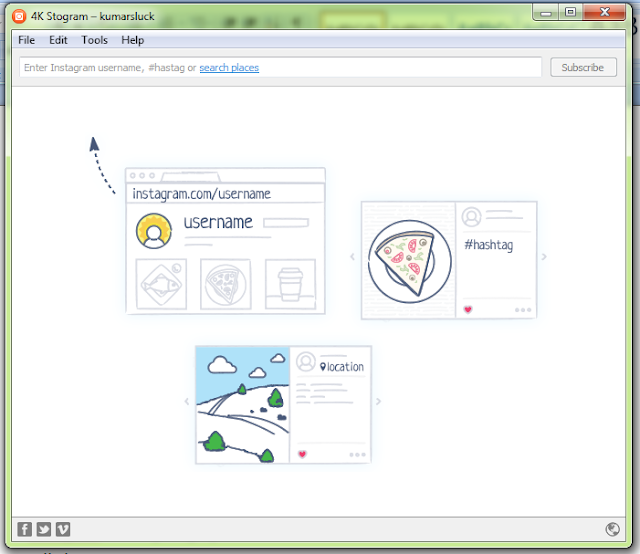

4K Stogram is a computer program that allows you to save Instagram stories with a single click. You can use 4K Stogram as Instagram Downloader for Windows, Mac and Linux. You can take up any Instagram account on your computer with a single click. The best feature of this application is that you can even download photos of any private account of Instagram. You just need to enter username and rest of the things will be done by the software itself.
4K Stogram Review - Best features of 4K Stogram
- You can get many account photo simultaneously and save it on your computer. The tool allows you to save Instagram photos in JPEG format.
- Follow your favorite people on Instagram and get their photos directly on your computer.
- Download Instagram Stories as video or image files.
- Login with your Instagram credentials and download photos of private friend’s accounts.
- You will have access to your viewer directly inside the tool.
- You can download Instagram videos in MP4 format.
- The interface of the application is very nice and minimalist.
- Use 4K Stogram on your PC, Mac or Ubuntu.
- The tool is totally FREE to use for anyone.

1. Before you start using 4K Stogram, you have to download it if you don’t have it on your computer. 4K Stogram works with Windows, Mac and Linux. So you can use it for each and every platform. So go ahead and download for your platform and then simply install it to start using 4K Stogram. Check out this page to save Instagram stories.
2. Once you install 4K Stogram in your computer then the next step is to launch the application. Go to edit menu and in the edit menu, just go to preferences.
3. Here, you just need to login into your Instagram account by entering your username and password.


4. Just make sure you are keeping the "download Instagram Stories" checkbox checked in the preferences section.
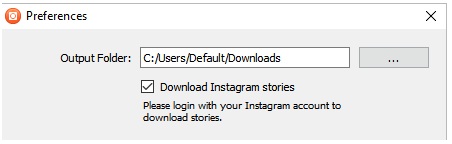

5. Once the above things are done, you just need to type username for which you want to download stories from Instagram and click on subscribe button. It will automatically download all the stories for you. If the user uploads the new stories in the future then also it will keep downloading for you in the future as well.
4K Stogram Review - Pros of 4K Stogram
It is available for FREE.
Available for Windows, Linux and Mac. So it is platform independent.
JPEG format for images and MP4 format for videos are allowed.
Viewer is directly accessible from the application.
4K Stogram Review - Cons of 4K Stogram
Free version is limited to two users.
No option to select which photo to download.
Someone’s privacy may get disturbed.
Final Words
4K Stogram is the best tool to download Instagram stories, images and videos for your computer. I am sure you guys love this tool. Some of the quick reason to use this tool can be Free of Cost, Quality tool, Easy interface, Quick download of Images, videos and stories, platform independence etc.
I have used this tool and now I am getting the new stories of users automatically on my computer. This is the feature I loved the most about 4K Stogram.
Do you also want to download images, stories and videos on your computer? If yes then what are you guys waiting for? Just go ahead and download 4K Stogram for yourself.
Install it on your computer and follow the above method to download Instagram images, stories and videos for yourself.
If you guys like this post then don’t forget to share it with your friends. Have you used 4K Stogram? What are your reviews about it? Let me know in the comment section below.